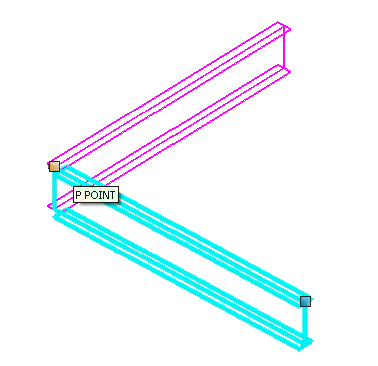Enabling Edit Handles for Structural Members
Edit handles are used for freestyle modification of elements, or the ability to manually push and pull them. They appear when selecting an element with the Element Selection tool.
Edit handles are enabled and specially tuned for dynamic modifications to Structural members. That is, handles appearing on Structural elements like beams, columns, and girders offer additional benefits when compared to handles for 2D elements, smart solids or forms. Structural members whose ends are coped to other members, when manipulated via edit handles, maintain and update coping geometry. In addition to maintaining copes, analytical members are updated when their corresponding physical member is manipulated via edit handlers.